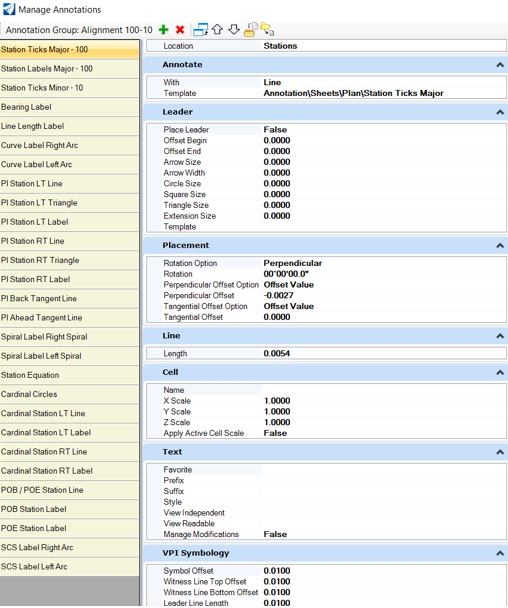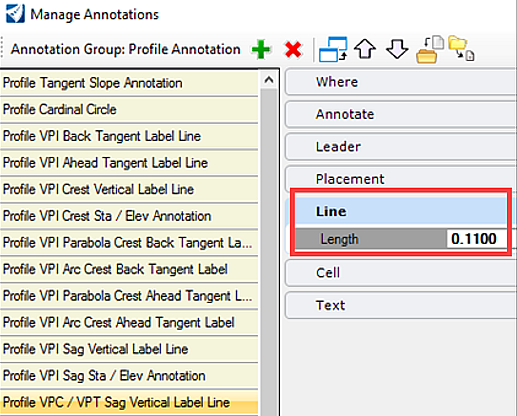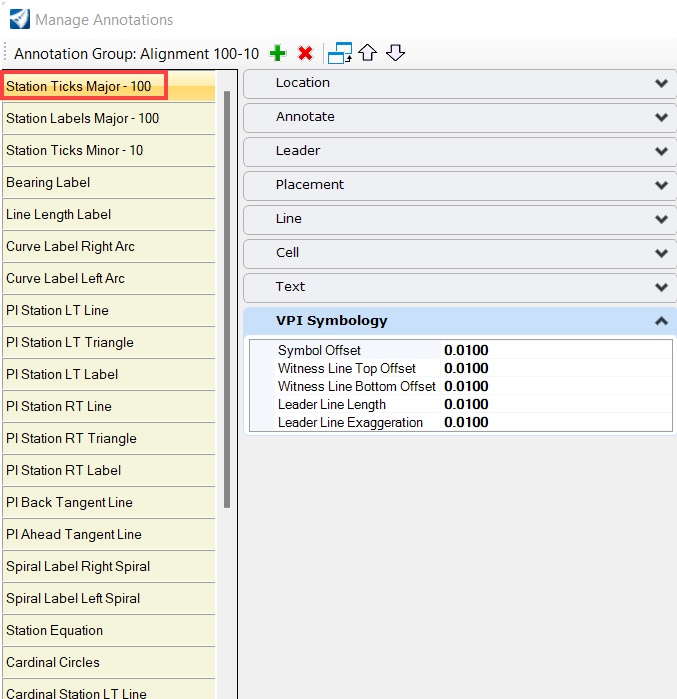Linear Annotation Group– Plan and Profile
These are used to annotate horizontal and vertical geometry elements along the alignment.
Stations, Line, Arc, Spiral, Curve, and Parabola properties are majorly annotated using a linear annotation group.
Annotate Property
The "annotate" property sets the type of labels as given below.
The template option allows the selection of an element template to control symbology.
Leader Property
The "leader" property enables an optional leader line with multiple options for terminators.
The template option allows the selection of an element template to control symbology.
Placement Property
The "placement" property sets the location of the label relative to the "where" property and includes:
Line Property
The "line" property sets the length of the line when the line option is selected to be drawn.
Cell Property
The "cell" property sets the cell name, scale, and application of the active cell scale.
Activated when the type of label is set to "Cell".